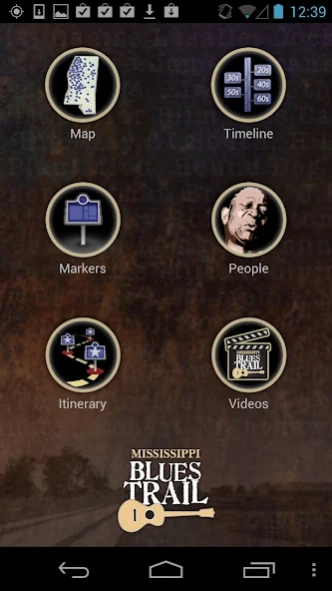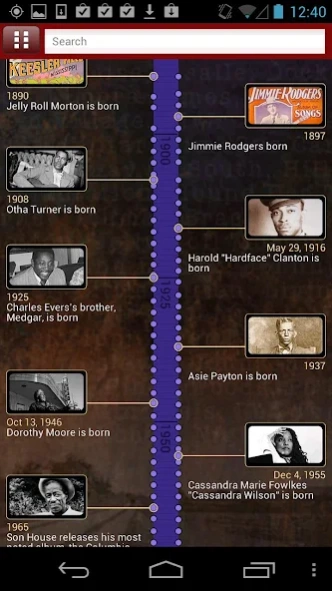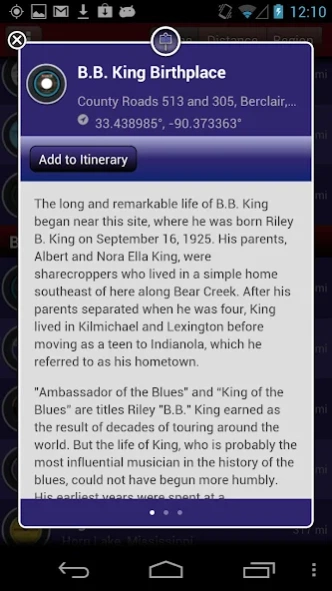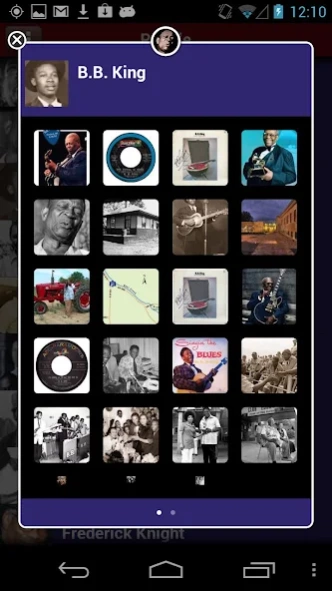Blues Trail 1.6.7
Free Version
Publisher Description
Blues Trail - Journey into the land that is the root of modern popular music.
Welcome to the Mississippi Blues Trail.
Your unforgettable journey into the land that spawned the single most important root source of modern popular music. Whether you're a die-hard blues fan or a casual traveler in search of an interesting trip, you'll find facts you didn't know, places you've never seen, and you'll gain a new appreciation for the area that gave birth to the blues.
* Find Blues Trail Markers via the map.
* Dive into the history of the Blues with the interactive timeline.
* Create your own custom itinerary with turn-by-turn directions.
* Look for your favorite blues artists and learn about places and events that connected them.
* View films.
* Download music from your favorite blues artists straight from iTunes.
Come see us and let the mojo start workin' on you.
-------------------------------------------------------
The Mississippi Blues Trail is an ongoing project of the Mississippi Blues Commission. Funding for this project has been made possible by grants from the National Endowment for the Arts, National Endowment for the Humanities, Misssissippi Department of Transportation, the Federal Highway Administration, AT&T, and the Delta Center for Culture and Learning at Delta State University plus additional support from the Mississippi Development Authority Tourism Division.
About Blues Trail
Blues Trail is a free app for Android published in the Audio File Players list of apps, part of Audio & Multimedia.
The company that develops Blues Trail is Concept House. The latest version released by its developer is 1.6.7.
To install Blues Trail on your Android device, just click the green Continue To App button above to start the installation process. The app is listed on our website since 2023-06-21 and was downloaded 7 times. We have already checked if the download link is safe, however for your own protection we recommend that you scan the downloaded app with your antivirus. Your antivirus may detect the Blues Trail as malware as malware if the download link to com.concepthouse.mbt is broken.
How to install Blues Trail on your Android device:
- Click on the Continue To App button on our website. This will redirect you to Google Play.
- Once the Blues Trail is shown in the Google Play listing of your Android device, you can start its download and installation. Tap on the Install button located below the search bar and to the right of the app icon.
- A pop-up window with the permissions required by Blues Trail will be shown. Click on Accept to continue the process.
- Blues Trail will be downloaded onto your device, displaying a progress. Once the download completes, the installation will start and you'll get a notification after the installation is finished.